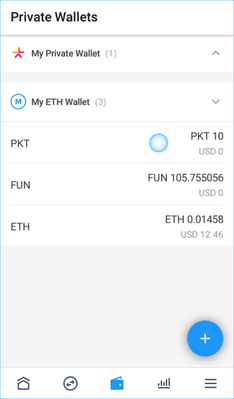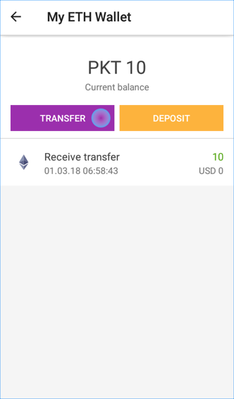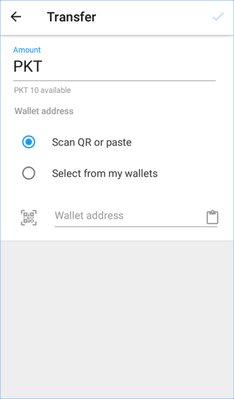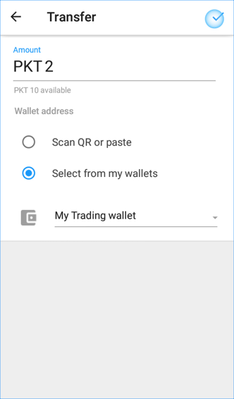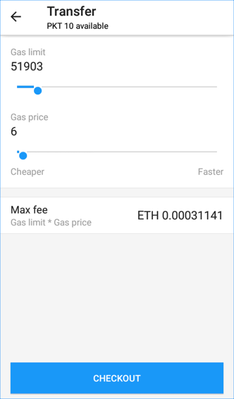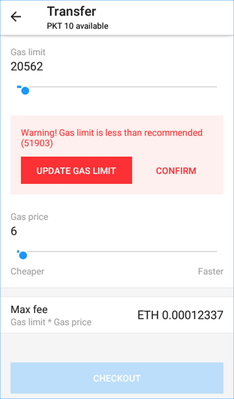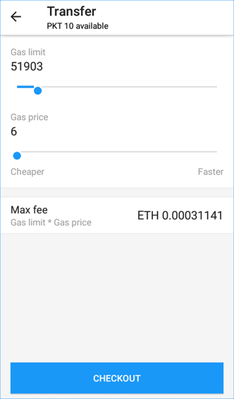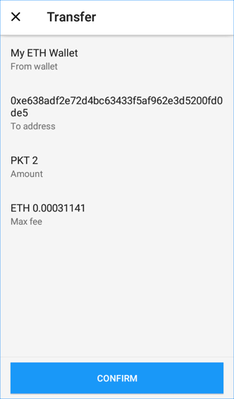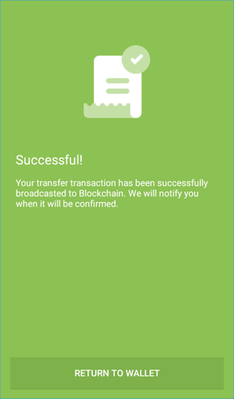Lykke Wallet Release Notes
How to withdraw ERC20 from Lykke Private Wallet (Android)
1. Go to your Private Wallets and tap the Token you would like to withdraw.
2. Tap TRANSFER button
3. Enter the amount of tokens you would like to withdraw. Use QR or paste your wallet's address to transfer tokens to your external wallet, or select one of your current Lykke wallets and tap ✓ in upper right corner
4. Lykke will automatically calculate the optimal Gas limit and Gas price to perform the transaction. You can change the Gas price. Keep in mind you need to have enough ETH balance to pay the Gas fee, which is calculated below.
5. You will see an error in case you reduce the Gas limit, and CHECKOUT button will no longer be available. This is done for your convenience.
In case the value of the Gas limit is too low the transaction may fail. Nevertheless, the fee will be charged in spite of non-transition. You can CONFIRM changed Gas limit amount at your own risk, or UPDATE it to set recommended Gas limit amount.
6. Set Gas limit and Gas price, make sure that you are ok with the max fee amount and tap CHECKOUT
7. Carefully check all the details again and CONFIRM if everything is correct.
8. Congratulations! You're all set!
Step by step
1. Go to your Private Wallets and tap the Token you would like to withdraw.
2. Tap TRANSFER button
3. Enter the amount of tokens you would like to withdraw. Use QR or paste your wallet’s address to transfer tokens to your external wallet, or select one of your current Lykke wallets and tap ✓ in upper right corner.
4. Lykke will automatically calculate the optimal Gas limit and Gas price to perform the transaction. You can change the Gas price. Keep in mind you need to have enough ETH balance to pay the Gas fee, which is calculated below.
5. You will see an error in case you reduce the Gas limit, and CHECKOUT will no longer be available. This is done for your convenience.
In case the value of the Gas limit is too low the transaction may fail. Nevertheless, the fee will be charged in spite of non-transition. You can CONFIRM changed Gas limit amount at your own risk, or UPDATE it to set recommended Gas limit amount.
6. Set Gas limit and Gas price, make sure that you are ok with the max fee amount and tap CHECKOUT
7. Carefully check all the details again and CONFIRM if everything is correct.
Congratulations! You’re all set!