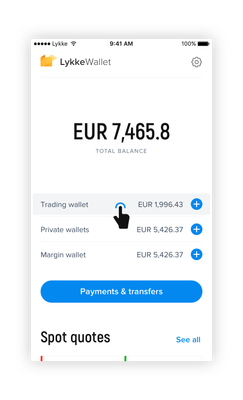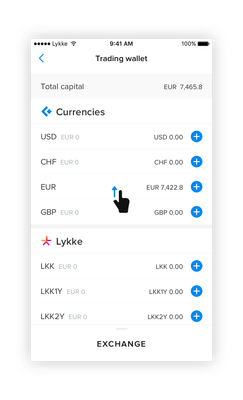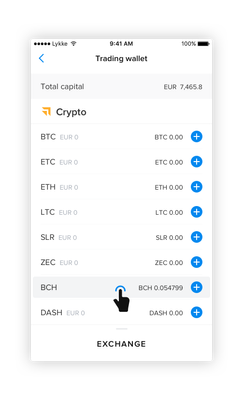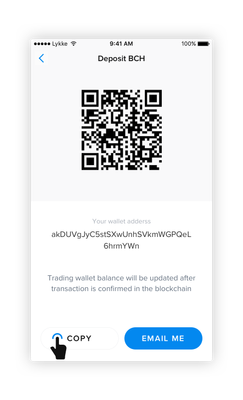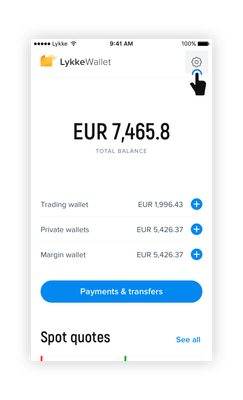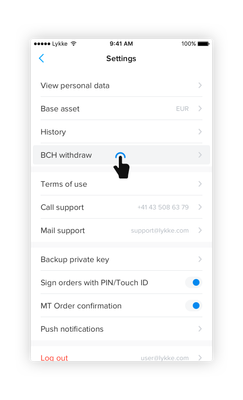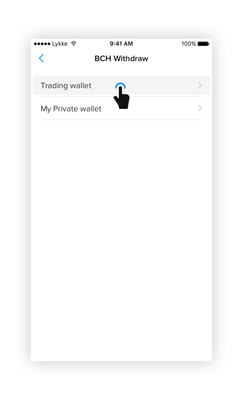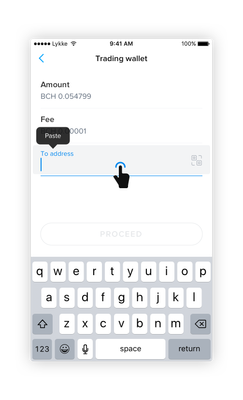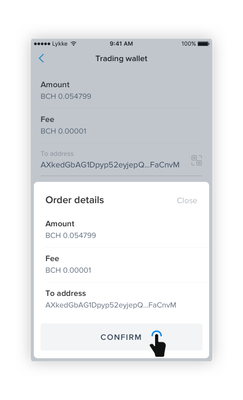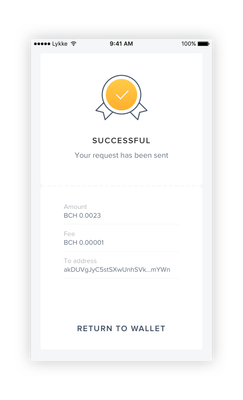Lykke Wallet Release Notes
How to withdraw BСH to Trading Wallet (iOS)
Copy your BCH trading wallet address:
1. Tap Trading wallet on the home screen
2. Scroll down to find BCH in Cryptocurrency section
3. Tap BCH to see wallet address
4. Tap "COPY" to copy wallet address
Withdraw BCH to your trading wallet:
5. Go back to the main screen and tapicon in the upper right corner
6. Tap BCH Withdraw
7. Tap Trading Wallet
8. Enter amount to withdraw. Keep in mind the fee. Paste wallet address and confirm the transaction by tapping PROCEED button.
9. Carefully check information and confirm if everything is ok
10. Congratulations! You're all set.