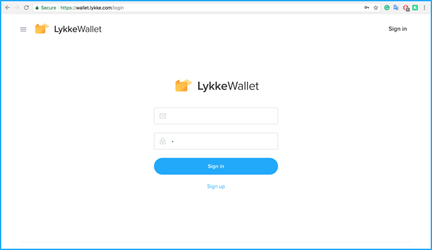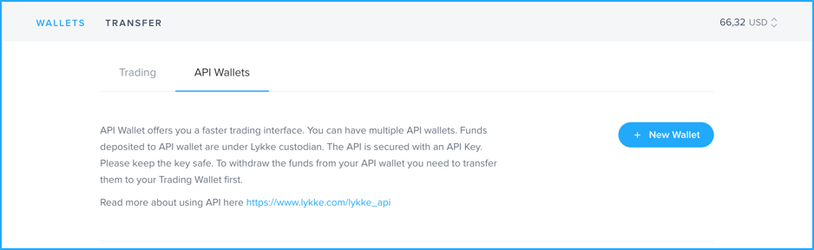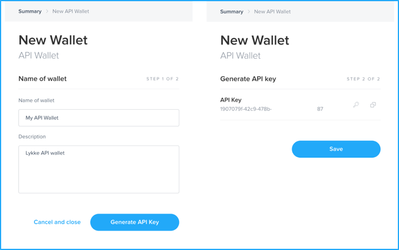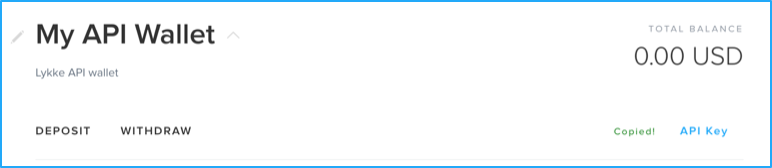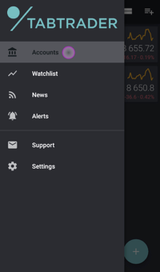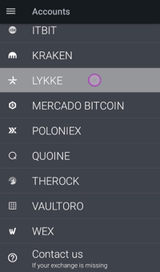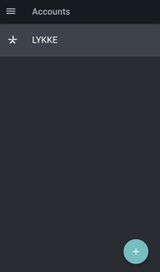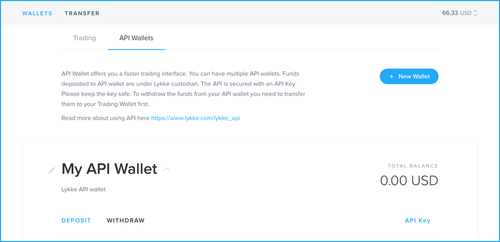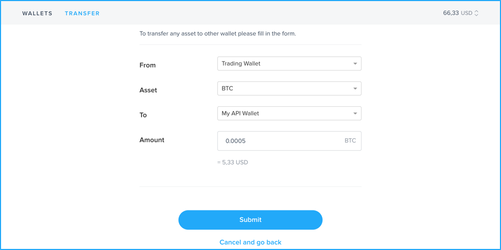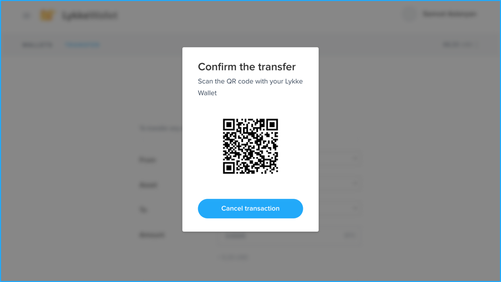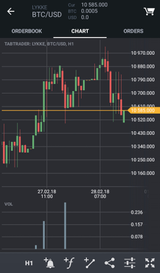Lykke Wallet Release Notes
How to connect TabTrader to Lykke Exchange
Please follow this manual to add your Lykke exchange account to TabTrader.
First of all, you need to get API key on Lykke wallet. Visit wallet.lykke.com, use your Lykke login and password to sing in.
After the authorization click API Wallets tab and click + New wallet button
Set wallet’s name, description and click ‘Generate API Key’ button. API Key will be generated automatically. Useicon to copy API key.
In case you lost your API key, you can always click API Key and your API Key will be automatically copied to clipboard.
Now let’s take a look on what needs to be done on the TabTrader app side, to connect your Lykke account:
1. Tap menu icon and select Accounts
2. Find LYKKE in accounts list and tap
3. Paste your Lykke API key and tap SAVE in upper right corner. You’re all set
For security reasons, Lykke does not allow direct connection to your existing trading wallet. That is why we have created a new wallet. Since this wallet is new, it has no balance to trade, so you need to transfer funds from your trading wallet.
1. Click DEPOSIT under the name of your wallet
2. Fill in the form. Specify the details of transaction you would like to perform, and Submit
3. You will need to confirm the transaction by scanning a QR code with Lykke Wallet App
4. Launch the Lykke Wallet App, it will offer you to scan the QR code to confirm the transaction. Tap SCAN. Direct the camera to the QR-code, the scan will happen automatically.
Now you can make transactions on Lykke through a TabTrader